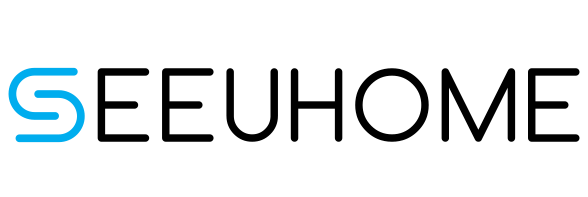01. If this is the first account you’re setting up on the Android device, tap Mail. Otherwise, from the Home screen choose “Mail > Menu > More > New Account…”
02. By tapping the option at the bottom of the list, set the account type as “Other (POP3/IMAP)” and select “Manual Setup”
03. Then input the following information: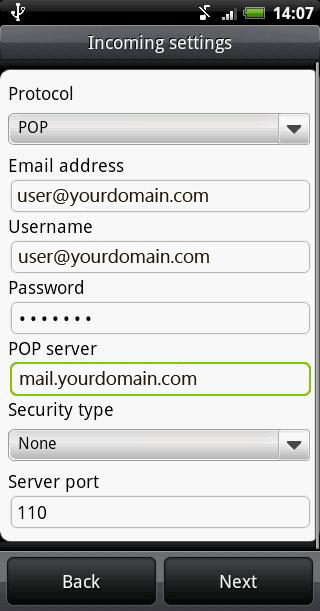
* Kindly note that for POP account the server port is 110, as for IMAP the server port number is 143
04. Then click next.
05. Then input the following information: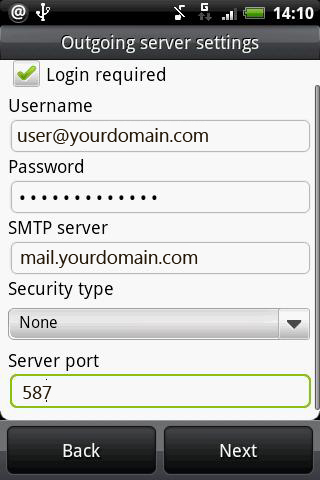
06. Click next and then save your details.
07. Your mail account is now ready for use.